An annual subscription to the Maptitude Online Software as a Service (SaaS) provides:
- A map sharing add-in for desktop Maptitude
- A stand-alone mapping application.
If you need to share your results with others, you can:
- Share desktop maps for any Country Package
- Share desktop maps privately via a username and login
- Share desktop maps publicly with those given the map URL
Even without a copy of desktop Maptitude (USA Country Package only), any subscriber can:
- Upload Excel or CSV data, or copy and paste your locations, or even type your addresses
- Batch geocode/pushpin address, ZIP Code, and city locations
- Create sales territory maps from tables or interactively, and visualize
territories on an area layer such as ZIP Codes, Counties, or States - Create thematic visualizations such as color/heat maps, pie charts, cluster/bubble, density/hot-spot, symbol, and size themes
- Create radii/buffers/circles, straight line influence areas, weighted centers
- Create demographic report PDFs and overlays
For all Country Packages (Desktop Maptitude is required if you are outside the USA to first upload your data), you can:
- Use drawing tools to measure features, to add shapes to maps, and to download user data by shape as an Excel report
- Share maps publicly or privately
- View, query, select, and filter tabular data and map layer features
- Export map images
- Create multiple selections on a layer allowing you to analyze subsets of your data
Video Tutorial:
How to upload maps from Maptitude and work with them online
Video Tutorial:
Mapping Your Data with Maptitude Online SaaS
- Maptitude Online is compatible with the latest versions of Edge Chromium, Firefox, Safari, and Chrome
- Account allowances:
– Storage: 10 GB
– Monthly Usage: 50,000 map views
– Maximum of 7 layers per map
– Maximum of 32 columns/fields per layer
These limits do not increase per subscriber added to an account. Each subscriber needs to pay for a subscription. - Single Sign-On is available for an additional fee (contact for pricing)


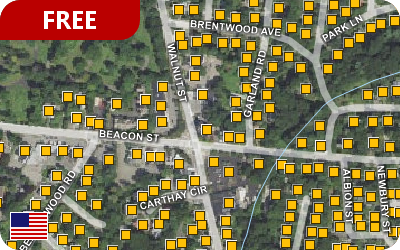
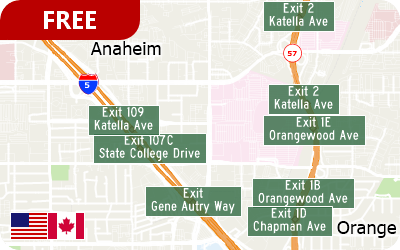
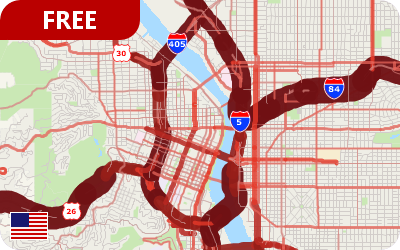
Reviews
There are no reviews yet.